What are Salesforce Releases?
A Salesforce Release is how Salesforce delivers new features and functionality to our customers. They occur three times per year (Spring, Summer, and Winter timed with the northern hemisphere seasons)
Releases include Pilot, BETA, and Generally Available (GA) features:
Pilot – Usually the first phase of public testing, Pilots normally include a small subset of participant organizations. These organizations must request to opt in to a Pilot and then be nominated for participation.
BETA – This phase involves rolling a feature out publicly for testing. BETA features are normally given limited Support as they are not yet fully functional or finished.
Generally Available (GA) – Once a feature has passed the Pilot and BETA testing phases, it will be formally included in a Salesforce Release. GA features are considered fully functional and, in most cases, fully supported.
It's important to know your organization's release version.
There are two ways that you can check the Salesforce release version your org is running on.
1. Go to the address bar and add /speedtest.jsp after your domain name.
This is what your domain name will look like in Lightning -
In Lightning: https://<YourInstanceOrMyDomainHere>.lightning.force.com/speedtest.jsp
In Classic: https://<YourInstanceOrMyDomainHere>.my.salesforce.com/speedtest.jsp
2. Get your org's Instance and navigate to the trust site.
So, our trust site url will be https://status.salesforce.com/instances/AP24
On the trust site, have a look at the right side and you will find your release version shown there.
These are the two easy ways you can get information about your release version.
It is always a good idea to be aware of these little but important things about your org.



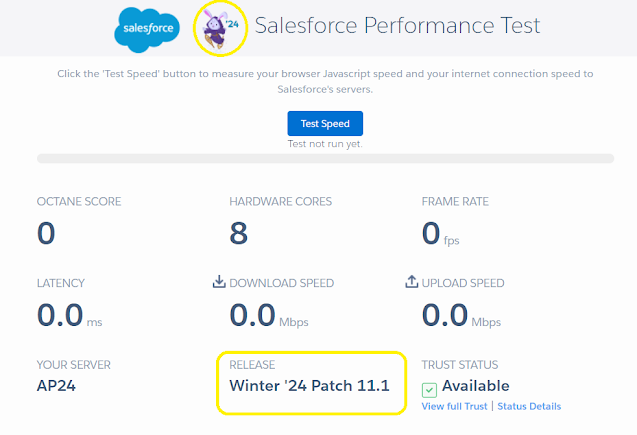

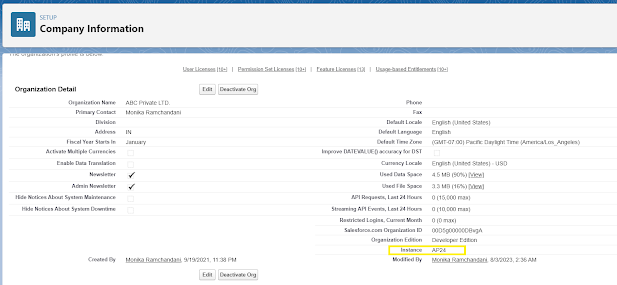


.png)
.png)
.png)
.png)
.png)

.png)

.png)


0 Comments